
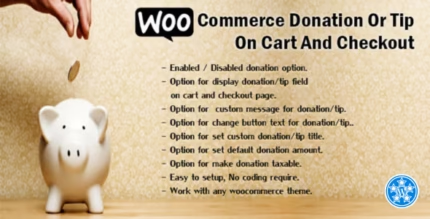
Checkoutify – Checkout Field Editor For WooCommerce v1.0.10 Free Download
₹399.00 Original price was: ₹399.00.₹99.00Current price is: ₹99.00.
Checkoutify – Checkout Field Editor For WooCommerce v1.0.10 Free Download
Download Checkoutify v1.0.10 – Checkout Field Editor for WooCommerce for free. Easily customize checkout fields to optimize conversions and collect customer data effectively.
Checkoutify – Checkout Field Editor For WooCommerce v1.0.10 Free Download
Checkoutify v1.0.10 is a powerful Checkout Field Editor plugin for WooCommerce that gives you full control over the checkout process. Whether you’re looking to improve the user experience, capture custom information, or streamline checkout for better conversion rates, Checkoutify lets you customize every aspect of the WooCommerce checkout fields — all without writing a single line of code.
🔍 What is Checkoutify – Checkout Field Editor?
Checkoutify is an advanced WooCommerce plugin designed to help store owners customize checkout fields with ease. It allows you to add, remove, rearrange, or edit existing fields on the checkout page. You can create conditional fields, set field validation rules, and improve checkout layout using drag-and-drop controls.
Perfect for digital products, custom services, or stores needing extra information during checkout, this plugin makes WooCommerce flexible to your business needs.
✨ Key Features
-
✅ Add, Edit, Remove, or Rearrange checkout fields effortlessly
-
✅ Supports all field types: text, email, number, date, dropdown, checkbox, and more
-
✅ Conditional Logic – show/hide fields based on user input
-
✅ Set required or optional fields
-
✅ Customize labels, placeholders, and default values
-
✅ Apply field changes to billing, shipping, and additional sections
-
✅ Drag-and-drop field ordering
-
✅ Save field data in customer profile or order meta
-
✅ Fully responsive and theme compatible
📦 Plugin Details
-
Plugin Name: Checkoutify – Checkout Field Editor For WooCommerce
-
Version: v1.0.10
-
Developer: Checkoutify Team
-
Compatibility: WooCommerce 4.x – 8.x | WordPress 5.x+
-
License: GPL
⚙️ How to Use
-
Install and activate Checkoutify from your WordPress dashboard.
-
Navigate to WooCommerce > Checkout Fields Editor.
-
Use the intuitive interface to add new fields or modify existing ones.
-
Drag and drop fields into the desired order.
-
Apply conditional logic where needed (e.g., show a “Company Name” field if “Business” is selected).
-
Save changes and preview the updated checkout page.
🚀 Benefits of Using Checkoutify
-
🛒 Increase conversions by simplifying the checkout experience
-
📋 Collect important customer data tailored to your business needs
-
🛠️ Customize checkout without editing code or core files
-
💡 Enhance personalization and post-sale communication
-
🧩 Fully compatible with most themes and WooCommerce extensions
-
⚡ Lightweight and optimized for fast performance
⚠️ GPL License Note
This version of Checkoutify – Checkout Field Editor v1.0.10 is released under the GNU General Public License (GPL). It is intended for educational and testing purposes only. For official support, future updates, and full licensing, please purchase from the original developer or verified vendors.
🔗 Related Plugins
-
✅ WooCommerce Checkout Manager – Another alternative for editing checkout fields
-
✅ YITH WooCommerce Checkout Manager – Flexible checkout field customization
-
✅ CartFlows – Full checkout flow customization plugin
-
✅ WooCommerce Extra Product Options – Add extra fields to product and checkout
What is Checkoutify – Checkout Field Editor For WooCommerce Free Download?
Checkoutify – Checkout Field Editor For WooCommerce Free Download is a 100% GPL version file we have shared here, its same like some top GPL file selling website provide. We share genuine GPL file which comes under GNU license.
WooCommerce Checkout Field Editor (Checkout Manager) Plugin lets you add 20 different types of custom checkout fields to your Checkout page, blended with a simple and user-friendly interface.
It enables you to edit the default checkout fields of your WooCommerce platform, add new custom fields in the three sections (namely Billing, Shipping and Additional), edit, hide, or delete the default fields, change labels, rearrange checkout fields, validate the checkout fields, add custom css classes etc.
Key Features of Checkoutify – Checkout Field Editor For WooCommerce
- ☞ Edit Field(s)
- Edit the custom fields as per the varying business requirements, including the default ones.
- ☞ Delete Field(s)
- Delete the default WooCommerce checkout fields if needed.
- ☞ Enable/Disable field(s)
- Enable/Disable your custom checkout fields with an easy checkbox option.
- ☞ Repositioning Checkout fields
- Display your Checkout fields at different locations with easy-to-handle drag and drop options.
- ☞ Add Custom CSS Class
- Style your checkout form as per your requirements with simple steps, if you wish to improve your customer engagement.
- ☞ Display in Emails and Order Details Pages
- Showcase or hide the custom checkout fields in the Order Details Page or in your emails using the checkbox option.
- ☞ Validate the Checkout Fields
- Validate the custom checkout fields (including the default ones), and never miss any valuable information from the user.
- ☞ Override Address Fields
- By default, WooCommerce will change the address format based on the countries. Using this plugin, you can prevent the override address field properties and use the values set using the Checkout Manager plugin.
- ☞ Reset to Default Fields
- Using this plugin, you can reset to the original state with the default fields on a single click.
- ☞ Translate Ready to Other Language
- The Checkout Field Editor plugin lets you translate to other languages as it is compatible with WPML, Polylang & Loco Translate translation plugins. To translate dynamic strings, use Polylang or WPML plugin.
- Other Popular plugins from Theme
Why Free Download Checkoutify – Checkout Field Editor For WooCommerce from our website?
At our website, we provide the latest and most secure versions of premium WordPress themes and plugins. Our Checkoutify – Checkout Field Editor For WooCommerce GPL version is thoroughly scanned for viruses and malware, ensuring a safe and reliable experience. We always check files manually and also scan locally through Kaspersky and Norton antiviruses.
Checkoutify – Checkout Field Editor For WooCommerce Buy Now: Support the Developers
If you appreciate the features and functionality that plugin/theme offers, we strongly recommend purchasing the official version to support the developers. By doing so, you’ll gain access to:
- Automatic Updates: Ensure your plugin is always up-to-date with the latest features and security patches.
- Premium Support: Get dedicated help from the developer for any issues or questions.
- Exclusive Templates and Widgets: Unlock additional resources to enhance your website further.
Purchasing directly from the developers supports their ongoing work and helps them continue improving and expanding the plugin. Click the link below button to buy Checkoutify – Checkout Field Editor For WooCommerce now:


MAECENAS IACULIS
Vestibulum curae torquent diam diam commodo parturient penatibus nunc dui adipiscing convallis bulum parturient suspendisse parturient a.Parturient in parturient scelerisque nibh lectus quam a natoque adipiscing a vestibulum hendrerit et pharetra fames nunc natoque dui.
ADIPISCING CONVALLIS BULUM
- Vestibulum penatibus nunc dui adipiscing convallis bulum parturient suspendisse.
- Abitur parturient praesent lectus quam a natoque adipiscing a vestibulum hendre.
- Diam parturient dictumst parturient scelerisque nibh lectus.
Scelerisque adipiscing bibendum sem vestibulum et in a a a purus lectus faucibus lobortis tincidunt purus lectus nisl class eros.Condimentum a et ullamcorper dictumst mus et tristique elementum nam inceptos hac parturient scelerisque vestibulum amet elit ut volutpat.





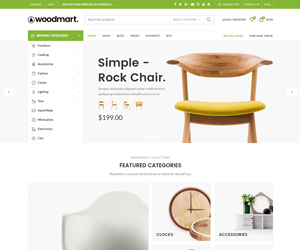
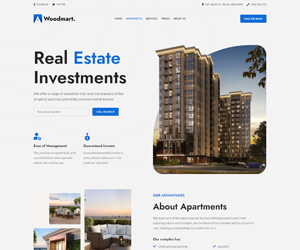
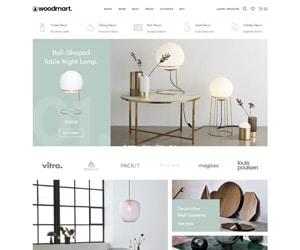
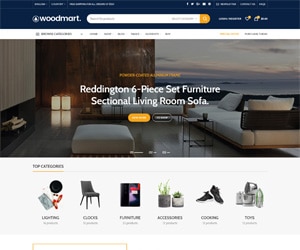







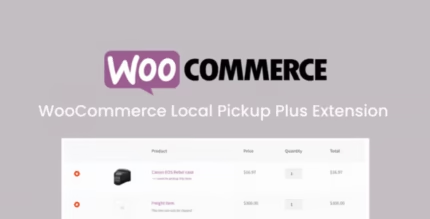



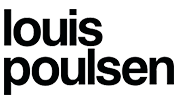



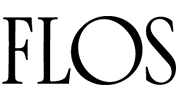
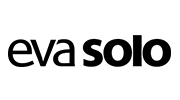

Reviews
There are no reviews yet.